Are you tired of picking up your paystubs? Want to GO GREEN?
Follow these steps to Opt Out!

Step One:
Log into the SUNY HR Portal ( www.suny.edu/hrportal )
Step Two:
Click the “NYS Payroll Online” icon
Step Three:
If this is the first time you have logged into the NYS Payroll Online Portal you will be asked to verify your First/Last Name, Primary Email, Last 4 of SSN and NYS Employee ID (9 digit ID found on your pay statement)
Step Four:
On the NYS Payroll Online Home Page
click “Update Pay Statement Option”
Step Five:
If you are enrolled in direct deposit, you will see the Pay Statement Print Option page. Select the radio button to indicate “I do not want a printed copy of my Direct Deposit statement sent to me”. Click Save.
cate “I do not want a printed copy of my Direct Deposit statement sent to me”. Click Save.