Network Device Registration

In an effort to get all of your devices connected the SUNYIT network as efficiently as possibe we are asking you to advance register the device prior to arriving on campus.
You can register the device using the following link: https://helpdesk.sunypoly.edu
Login with your SitNet ID and password
Click on the arrow next to the Request Catalog box, move your mouse over the Internet option and select the Register a Wireless Device / Game System option
You can enter multiple devices in one ticket, to do so enter the device information in the Description box.
We need the Mac Address of the Device and the type of Device. ie iphone, PS3, etc.
The following types of devices must be registered to work on our
network:
All gaming devices (both wired and wireless)
Tablet Devcies
Phones and ipod/mp3/tv network enabled
devices
All Apple MacBooks and Imac
All Windows 8
Devices
If you are unsure where to find the mac address of the device you should be able to find directions on the Internet
If you have any questions, please call the SUNYIT Helpdesk at 315-792-7440 or submit a ticket using the URL provided above
Thank You