Accept, Modify, or Decline your Financial Aid Offer
New and returning students who have received a financial aid award must accept, modify, or decline the various forms of aid that have been offered to them via their SUNY Poly Banner Self Service account.
To accept, modify, or decline your Financial Aid Offer, follow these instructions:
- Go to Banner Self-Service
- Click Enter Student Secure Area
- From the Student Services Menu, locate Financial Aid and under My Eligibility, click Financial Aid
- Login with your SUNY Poly email address and password
- On the Financial Aid webpage, ensure the correct Aid Year is selected from the dropdown menu and click Offer
- Scroll to the section labeled Options to Pay Net Cost
- View all of your offered federal loans under the Loans header
- In the Take Action dropdown menu next to each loan, select Accept, Decline, or Modify
- Accept: When you accept your loan, you accept the full amount of the loan, which is split evenly between two semesters and applied to your bill.
- Decline: When you decline your loan, you decline the full amount of the loan, so it is not applied to your bill.
- Modify: When you modify your loan, you change the amount of the loan you accept and that is applied to your bill, which is then split evenly between two semesters.
- Once you’ve made your final decisions on your offered loan(s), click the blue Submit button