Students without Banner Self-Service Access
Newly admitted SUNY Poly students will be sent an email notification to their SUNY Poly email as soon as possible once the student has been provided with their SUNY Poly email address and their SUNY Poly Banner Self-Service user name and password. Upon receipt of this information, students can review their outstanding requirements by following the instructions listed below for Returning/Continuing Students.
Unless otherwise instructed (i.e., for online items or paper forms that have carbonless copies), outstanding requirements can be submitted to the Financial Aid Office via the mail, fax (315-792-7220), or scan/email as a PDF to finaid@sunypoly.edu.
Students with Banner Self-Service Access
Students with a SUNY Poly Banner Self-Service user name and password can review their financial aid requirements online. Please note that returning/continuing students will not be sent a paper letter via the mail. Financial aid outstanding requirement information will be available online only.
Please follow these steps:
- Log into your Banner Web Self-Service Account
- Click Student & Financial Aid menu
- Select Financial Aid
- Select My Eligibility
- Select Student Requirements
- From the drop down box, choose Select Aid Year
- Click the Submit button.
Unless otherwise instructed (i.e., for online items or paper forms that have carbonless copies), outstanding requirements can be submitted to the Financial Aid Office via the mail, fax (315-792-7220), or scan/email as a PDF to finaid@sunypoly.edu.