SUNY Polytechnic Institute ID Card
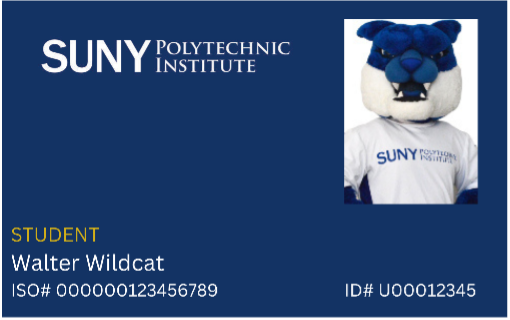
Your ID card is your official SUNY Poly identification that is issued by SUNY Poly Auxiliary Services to all members of the University community. It is required for identification and access to essential campus services. It also offers access to your meal plan, dorm room, and to make purchases with Wildcat Dollars. All students, faculty, and staff at SUNY Poly are required to have their ID in their possession at all times while on campus.
- Access to your Dining plan
- Making purchases with Wildcat Dollars
- Library Card
- Door/Room Access in your Residence Hall
- Access to Buildings and Labs
- Access to the Wildcat Fieldhouse Fitness Center
- Access to Health and Wellness Center Services
By visiting Auxiliary Services inside the Wildcat Den, located on the first floor of Kunsela Hall.
The office is open Monday – Friday, 8:30am to 4:30pm during the school year and Monday – Thursday 8:00am to 4:00pm and Friday 8:00am – 12:00pm during the summer.
New incoming students will receive their ID card at Orientation
- Download the GET mobile App IOS/Android
- Create your GET account with your SITNET ID
- Once logged in, go to settings, and upload photo
- A government issued id is required to upload an id photo
- Upload your chosen photo that follow the SUNY Poly Photo Requirements
- After submitting your id photo, complete the following form to request your id card
Student ID Card Request Form
Photos are subject to Admin Approval
To view the Photo Requirements, please visit ID Card Request
If the card no longer works and there is no obvious damage, your id card will be replaced at no charge. If the card is damaged, there is a $25.00 non-negotiable replacement fee.
- Download the GET app via the App Store or Google Play
- Create your GET account with your Sitnet ID
- Once logged in, go to settings, and upload photo
- A government issued id is required to upload an id photo
- Upload your chosen photo that follow the SUNY Poly Photo Requirements
- After submitting your id photo, complete the following form to request your id card
Photos are subject to Admin Approval
Access your account online at get.cbord.com/sunypoly or from your mobile device at get.cbord.com.sunypoly/mobile. Auxiliary Services staff can help if you have questions.
If the card no longer works and there is no obvious damage, your id card will be replaced at no charge. If the card is damaged, there is a $25.00 non-negotiable replacement fee.
- Report your lost card immediately via the GET mobile app or online at get.cboard.com/sunypoly. Students can also go straight to University Police to have your ID card deactivated.
- File a SUNY Poly Lost Card report with University Police.
- Bring the SUNY Poly Lost Card report to Auxiliary Services, during business hours, to have your replacement card printed.
THERE IS A $25.00 NON-NEGOTIABLE REPLACEMENT FEE.
Dining
A Meal Plan unlocks delicious meals, coffee, snacks, and more, at 9 locations across campus. Your Meal Plan includes Meal Swipes and Declining Balance, conveniently loaded onto your SUNY Poly card. No need to carry additional cards or cash!
All residential students are required to be on one of the following residential meal plans.
All new incoming first-year students are required to be on the unlimited meal plan for the duration of their first year on campus.
- Unlimited Plan – Unlimited Meal Swipes, $350 in declining balance dollars, 10 Meal Exchanges per week, 5 guest meals per semester
- 14 Meal Plan – 14 Meal Swipes per week, $325 in declining balance dollars, 5 Meal Exchanges per week, 2 guest meals per semester
- Block 160 – 160 Meal swipes per semester, $475 in declining balance dollars, 5 Meal Exchanges per week, 2 guest meals per semester
Commuter students can select from one of the 4 available meal plans.
- Block 75 – 75 meal swipes per semester, $200 declining balance dollars, 2 meal exchanges per week
- Block 50 - 50 meal swipes per semester, $275 declining balance dollars, 2 meal exchanges per week
- Block 25 - 25 meal swipes per semester, $150 declining balance dollars, 2 meal exchanges per week
- Any Declining Balance Amount – the ability to only purchase any amount of declining balance points
Commuter students are also welcome to purchase a residential meal plan.
Commuter plans can be purchased through financial aid funds by contacting the Auxiliary Services office or by visiting Wildcat Hospitality .
Absolutely! You have the opportunity to change your dining plan until the first Friday of classes each semester.
Changes can be made by calling Auxiliary Services at (315) 792-7341, emailing ca@sunypoly.edu or visiting Auxiliary Services inside the Wildcat Den on the 1st floor of Kunsela Hall.
All new incoming first-year students are required to be on the Unlimited Meal Plan for the duration of their first year on campus.
Students, staff, and faculty are encouraged to take full advantage of GET. GET allows you to take full advantage of your meal plan. The home page shows you the current balances of your meal swipes, meal exchanges, declining balance dollars, and wildcat dollars. GET also shows your account history for each purchase that is made.
GET is available to download from the App store and Google Play or by visiting get.cbord.com/sunypoly
We are committed to nourishing all guests by providing nutritious options that fit each need, no matter where they dine on campus. We support students with food allergies and special diets for medical, religious or personal reasons by providing the knowledge and resources necessary for students to make informed food choices in our dining locations.
Where to Start
- Notify the dining team of your allergies and/or special dietary needs.
- Paula Elerick, General Manager, Elerick-paulajo@aramark.com
- Executive Chef Dennis Bord, bord-dennis@aramark.com
- John Reale, Executive Director of Auxiliary Services realej1@sunypoly.edu
- Schedule a meeting with the dining team. We’ll work with you to develop a plan to help navigate the dining locations and find the best solution regarding your meal plan.
- Keep in touch. If we do not hear from you, we believe that you are successfully navigating the dining locations.
Who do I call if I have questions about my Meal Plan?
By calling Auxiliary Services at 315-792-7341 or by emailing ca@sunypoly.edu
Students, staff, and faculty are encouraged to take full advantage of GET. GET allows you to take full advantage of your meal plan. The home page shows you the current balances of your meal swipes, meal exchanges, declining balance dollars, and wildcat dollars. GET also shows your account history for each purchase that is made.
GET is available to download from the App store and Google Play or by visiting get.cbord.com/sunypoly
Grubhub+
Grubhub+ is free to all students at SUNY Polytechnic Institute. Students will receive unlimited $0 delivery fees, exclusive deals, and more from off campus restaurants.
Here's how to get started:
- Download the Grubhub app
- Go to Account, tap Campus Dining then select SUNY Polytechnic Institute
- Input your Campus Card information to verify you're a student
Yes! Students are able to use their declining balance dollars, meal exchange, or wildcat dollars on the Grubhub app to preorder pickup from dining spots on campus.
Robot Food Delivery
Grubhub and Starship Technologies have partnered with Wildcat Hospitality to offer a futuristic delivery service! That’s right, now you can have your favorite on-campus foods brought to you by robot!
Enjoy savory snacks, sweet treats, and hearty meals from all over the SUNY Poly campus without leaving the comfort of your favorite on-campus hangout spot! The robots provide a safe, fast, affordable and environmentally friendly delivery.
- Download the Grubhub app.
- Go to Account → Campus Dining.
- Select SUNY Poly from the list and fill out the prompts
- Go to the homepage and order from any restaurant labeled “Offers Robot Delivery”!
Meal Plan 101
Meal Swipes give you access to an all you can eat meal at the Campus Center.
Declining balance dollars are another feature adding flexibility to your dining options and are yours to spend like cash at all Dining Services locations. As an additional value, Declining Balance Dollars are tax-exempt and carry over from fall to spring, but end on the last day of the academic year, any unused balance is forfeited.
Meal exchange is the ability to use meal swipes at certain retail locations at the Student Center.
One Meal Swipe is good for a specific combo that is listed on the menu at the location. The number of meal exchanges allowed per week depends on your meal plan.
Guest Passes let you bring friends and family to dine at the Campus Center. Unused Guest passes carry over from fall to spring, but expire on the last day of the academic year, any unused balance is forfeited.
Wildcat Dollars is an optional prepaid spending account that is loaded directly onto your SUNY Poly ID card offering a convenient and secure way to make purchases anywhere on campus and at participating off-campus retailers. Wildcat Dollars are designed to eliminate the need to carry cash, checks, or other cards. Wildcat dollars can be used to purchase anything on campus! Locations include the Wildcat Den (Campus Store), the Online Bookstore, Campus Dining Locations (including the Hilltop and ADK Markets) and some vending machines. The best part, Wildcat Dollars never expire!
*Wildcat Dollars are not associated with meal plans*
| Meal Plan Debit Points | Wildcat Dollars |
|
|
Declining balance dollars are rolled over from the Fall to the Spring Semester, but expire at the end of the spring semester. Declining balance dollars are NON-REFUNDABLE per NY State Tax regulations.
Yes! You can purchase more DB by visiting Wildcat Hospitality.
GET
This convenient web service provides 24-hour access to your student account to monitor your meal plan and Wildcat Dollars.
- Deposit money in your Wildcat Dollar account.
- Review and print account history.
- Check your account balance.
- Deactivate card services due to lost card.
- Submit ID Photo
- Download the GET mobile App IOS/Android or by visiting the GET Website
- Select institution: SUNY Polytechnic Institute
- Sign-in with your SITNET credentials
No.
A staff member in the Auxiliary Services Office on the 1st floor of Kunsela in the Wildcat Den can assist you. Call 315-792-7341
Vending Machines
There are beverage and snack/candy machines in every residence hall and in all academic and administrative buildings.
Yes. Meal Plan Debit Points, however, are not available for vending.
Please visit the Auxiliary Services Office on the 1st floor of Kunsela in the Wildcat Den to obtain your refund.
You will need to fill out a Vending Complaint form with the machine’s location, what type of machine (soda or snack), what you were buying, and the amount of money lost.
Call (315) 792-7341.
Campus Store - Wildcat Den
The Wildcat Den is located in Kunsela hall on the first floor, Room B112.
- Monday – Friday 8:30am to 4:30pm during the academic year
- Monday – Thursday 8:00am to 4:00pm, Friday 8:00am to 12:00pm during the summer months
Check out with any major credit, debit, or prepaid credit card. Students may also use Wildcat Dollars, PayPal, Google Pay, or Apple Pay to check out.
- All sale items and promotional items are non-returnable. This includes Regalia.
- All returns must be accompanied by cash register receipt within 30 days.
- All merchandise must be in new, unused condition, suitable for resale.
- No garments which appear to have been worn may be returned.
- Merchandise refunds will be made in the same manner as the original purchase. Cash for cash sale; charge credit for charge sale, Wildcat Dollar credit for Wildcat Dollar sale. No exceptions.
- Defective merchandise may be exchanged for the same item within a reasonable time.
- Online returns – Customer is responsible for all shipping charges
The Campus store contracts with TextbookX offering a wide variety of textbooks. Students can visit TextbookX website to order online and can either chose to have their textbooks shipped to their home or to the Wildcat Den. Any digital course material is emailed to the students SUNY Poly email.
TextbookX is open 24/7 and textbooks for the upcoming terms are usually visible to students 4-6 weeks before the start of classes. It is recommended that students order their course materials 3-4 weeks before the term begins.
Physical books are not sold in the Campus Store
Students need to reach out to Textbookx Customer Service Team.
No, textbooks cannot be returned at the Wildcat Den.
Students with unwanted textbooks can list their textbook on the textbookxx marketplace for other students to purchase.
Unwanted textbooks can also be donated to the library.