SUNY Poly Telephone Procedures
SUNY Poly maintains and administers its own NEC PBX. The telephone and voicemail system is administered by the ITS department.
Dialing Instructions
On Campus Calls
Dial the last four digits of the telephone number
Local and Long Distance Calls within the 315 Area Code
Business - Dial "8", "1-315", then dial the complete seven-digit telephone number.
Long Distance Calls Outside the 315 Area Code
Business - Dial "8", then "1", the area code, then the seven digit telephone number.
Calls Not Permitted from Campus Phones
Any collect, third number billing, or operator assisted calls are not permitted from campus phones.
Problem Calls - Call Trace
If you receive any obscene, harassing or threatening calls, do not say anything and calmly hang up the phone. Perform a call trace by immediately picking up the handset and dialing # * 7 then notify University Police at ext. 7106. If you do not react to the callers, they will usually stop. Do not talk about the call with people you know. Chances are the caller is an acquaintance and may be encouraged by your anxiety.
Telephone Features
(Additional helpful features)
Call Transfer directly to party’s Voice Mail Box
- On Digital/Display Phones: To transfer a call, press transfer button, dial 7820 then party’s extension number then dial #
- On Analog/Non Display Phones: To Transfer a call, depress Flash key (hang up key), dial 7820 then party’s extension number then dial #
Voicemail
NEC UM8700 Voice Mail System
For Voice Mail Set up on your Campus Extension, please follow these instructions:
- Dial 7820
- At the sound of the greeting, press * # to access messages or enter 1234 if asked for security code immediately.
- Enter your extension number
- When prompted for a security code, use default 1234
Continue to follow the prompts to complete the setup.If you experience problems, please submit a Help Desk ticket to helpdesk.sunyit.
Access Messages/edit vmail box
Administrative voicemail boxes can be reached by dialing 7820 from on campus. From off campus dial 792-7820 and enter *# during greeting and then enter your campus mailbox number (extension number) and then your security code (voice mail password).