E-mailing a Class
Faculty can email their classes through Bannerweb using these instructions.
- Go to http://banner.sunypoly.edu
- Enter Secure Area and login
- Select Faculty & Advisors
- Select the Term
- Select Faculty Detail Schedule to access to your schedule for the Term
- Click the Class list link associated with the class you want to email
- Click the Email class located after the roster. An email message will open with the student campus email addresses loaded in the "To:" field. It may take a moment to load.Compose and send the message as normal.
- Return to Bannerweb and use the browser back button to return to the Faculty Detail Schedule. From here you can Exit, or select another class to email (Classlist).