- Keep anti-virus software and critical operating system patches current.
- Regularly scan your computer.
- Scan e-mail attachments before opening them. Many problems caused by viruses and worms can be avoided by doing this.
- If anyone else uses your computer, make sure his or her files are virus free before they are used in your computer.
- The labs and offices have anti-virus software for scanning and removal of viruses. Office computers should be set up to scan the hard drives nightly. At the close of the work day, computers with scheduled virus scanning must be on. At the end of your computer use or work day, restart the computer (Start/Shut Down/Restart). The monitor can be turned off, but the computer itself must be left on.
- Do not use pirated or bootleg software. Aside from being illegal, these channels are often used to distribute infected software. Commercially purchased applications are much more likely to be virus free.
- Do NOT fall prey to worms and hoaxes. E-mail messages that encourage you to e-mail everyone you know are probably hoaxes. Messages that prompt you for your password or account number are usually programs that will create problems with computer operations. Note: Microsoft does not warn or notify users of viruses by e-mail. Before forwarding a message, verify whether it is a hoax, virus or other potentially damaging file. For the latest information on hoaxes, check http://www.f-secure.com/virus-info/hoax/.
- Spyware is often installed when programs are downloaded from web sites (e.g. free screen savers). These programs can create problems with computer operations, but are not identified with anti-virus software. A spyware scanner is needed to detect and remove them. Spybot can be downloaded from Software /Tools.