Events Calendar - add YOUR events

We are now using a new calendar system in Word Press until we have a new website.
If you (faculty and staff) had access to the old calendar to add events, you should now be able to add to the new calendar.
To add an event:
Log in with sitnet ID and password
Once in:
Look in black menu for "EVENTS"
Roll over Events and choose what you want to do.
If you want to add a new event:
Click Add New Event
You event will not show up on the main SUNY Poly page for a while because of caching.
However, it will show up here: https://sunypoly.edu/events
(You can view this by clicking on the EVENTS text in the yellow bar just below the photo gallery.)
Please email me at Lynne.Browne@sunypoly.edu or call x7830 if you have any questions/problems.