Access Your Microsoft 365 Email From a Broswer
- Go to outlook.office.com
- Login with your email address using the SitNet ID@sunypoly.edu format and then click the next button.
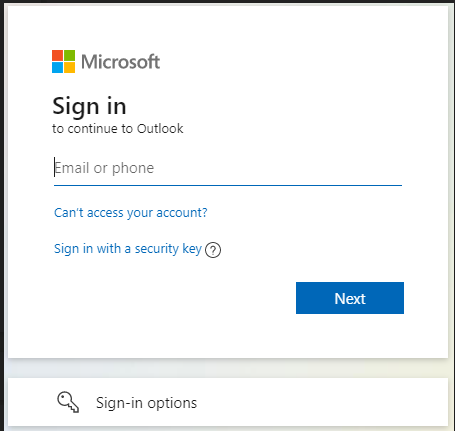
- Enter your SITNet/Banner password, then click the sign in button.
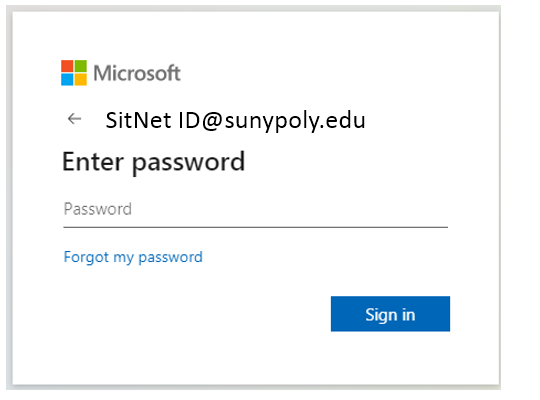
- If this is the first time logging into your account, you will be prompted to set up multi-factor authentication. Please follow the instructions we've provided to set up MFA.