After you have been approved for readmission, complete the following steps to enroll.
Your campus computer account (SITNet ID) gives you access to a variety of SUNY Poly computer resources including Banner (student record system), college e-mail, Brightspace (learning management system), and more. Go to banner.sunypoly.edu and attempt to login using your original SITNet ID from your previous enrollment at SUNY Poly. If necessary, troubleshoot login issues with Information Technology Services.
SUNY Poly email, Microsoft Outlook, is the college’s official channel of communication with you. Examples of what you will receive via email include semester billing statements, messages from professors, campus announcements, etc. Email can be accessed by going to sunypoly.edu and clicking on the Email/Intranet link found at the bottom of the page.
Questions? Contact the ITS Help Desk | 315-792-7440 | helpdesk@sunypoly.edu
Once you’ve logged into Banner, get registered for classes. Note: All readmitted students are encouraged to seek out academic advisement prior to registering for classes, but some are required to do so. Refer to your readmission letter to determine if you must obtain advisement before proceeding with registration.
Questions? Contact the Registrar’s Office | 315-792-7262 | registrar@sunypoly.edu
All students registered for 6 or more on-campus credits must complete the required medical documentation/forms (which include providing proof of immunizations and a physical exam) and upload them to the Wildcat Wellness Student Portal by August 1 for fall enrollment and January 1 for spring enrollment. Failure to return the required forms may result in a loss of your course registration. Learn more here.
Questions? Contact the Wellness Center | 315-792-7172 | wellnesscenter@sunypoly.edu
Submit your FAFSA (Free Application for Federal Student Aid) to apply for aid (including student loans). SUNY Poly’s federal code is 011678.
Questions? Contact Financial Aid | 315-792-7210 | finaid@sunypoly.edu
If you’re interested in living on-campus, contact the Residential Life + Housing Office to inquire about availability. Explore housing options and campus dining options.
Questions? Contact Residential Life + Housing | 315-792-7836 | reslife@sunypoly.edu
SUNY Poly does not mail paper billing statements. After you’ve registered, a message will be sent to your SUNY Poly email account directing you to login to Banner to view your bill, confirm your charges, and make payment. Be sure to check your campus email account on a regular basis for this important information. You run the risk of losing your course registration information if your bill is not paid by the due date.
Questions? Contact the Bursar’s Office | 315-792-7412 | bursar@sunypoly.edu
The SUNY Poly Online Bookstore, powered by TextbookX, operates completely online. Visit the website to order online and have your books shipped to your home or to campus for pick-up. Digital course material access will be emailed to you.
Questions? Contact the Bookstore | 315-792-7341 | ca@sunypoly.edu