The migration from Gmail to Microsoft 365 is complete. Please refer to the following resources to learn about the Microsoft 365 email environment.
Microsoft 365 Training
- Signing Into SUNY Poly Email for the First Time
- Accessing Microsoft 365 Email
- Multi-Factor Authentication
- Outlook Settings
- Outlook Web Client
- Creating and Sending Email With Outlook for the Web
- Using the Outlook Calendar
- Setting up Outlook on Your Mobile Device
Town Hall Recordings
7/28 Email Migration Town Hall Recording
Download the 7/28 town hall slide deck (PDF)
5/26 Email Migration Faculty & Staff Town Hall Recording
Download the 5/26 town hall slide deck (PDF)
Questions?
If you have any questions about the migration, please contact the ITS Helpdesk at helpdesk@sunypoly.edu or 315-792-7440 (x7440).