Welcome to the virtual library, online students! Many services and resources are available for your use off campus on the same basis as for our residential students. Librarians look forward to supporting your academic success.
Your campus SITNet ID and password allow you to access the research databases, to request items via Resource Sharing or Interlibrary Loan, to log in and view your loans and requests in Primo VE, and to ask an email Reference question from home. All currently registered students, faculty, and staff have SITNet credentials; if you do not have a SITNet account, see Information Technology Services’ Accounts page.
You can begin your research in the library discovery service, or from the "Search Everything" search bar on the library homepage. For subject-specific searches you can access Poly's databases individually:
- Go to the library homepage: sunypoly.edu/library
- Select Resources > Databases
- Select a subject, then a database you want to use
- Log in using your SITNet ID
- If you need further assistance Ask A Librarian
- Go to: sunypoly.edu/library
- Select Services > Interlibrary Loan
- Select Illiad
- Log in using your SITNet ID and follow the instructions to order ILL materials
- If you need further assistance Ask A Librarian
The Ask A Librarian page suggests five options for getting help from a Poly Librarian
For in-depth research or citation help, you are encouraged to make an appointment or send an email
We look forward to hearing from you!
Use the SUNY Poly Library Catalog to search for items held at the library.
You can request scanned copies of articles held in our library catalog. You can also request that print books held in the library be shipped to you on loan as a distance student. Please email the library (library@sunypoly.edu) with a link to the book or article you need and we'll make the arrangements.
Having trouble connecting?
Call the IT Help Desk
315-792-7440