About SUNY Poly Academics
Campus News Campus Resources | Student/Crisis Help Financial Services and Resources Other Technology Resources Visiting SUNY Poly |
Frequently Asked Questions:
To finalize matriculation, the following final official transcripts must be received by July 15.
- High School Transcript with graduation date (High School Guidance Office)
- SAT Test Scores (www.collegeboard.org, SUNY Poly Code 0755)
- ACT Test Scores (www.act.org, SUNY Poly Code 2953)
- AP Credit (www.collegeboard.org, SUNY Poly Code 0755)
- IB Credit (www.ibo.org)
Mail transcripts to:
SUNY Polytechnic Institute
Admissions Office
100 Seymour Road
Utica, NY 13502
FERPA, or the Family Educational Rights and Privacy Act, gives students the right to inspect their own education records, the right to prevent disclosure of their own education records, the right to amend their records, the right to be notified of their rights, and the right to file a complaint if they feel like their rights have been violated.
- FERPA Agreement (annual)
- Bursar
- Registrar
- Financial Aid
- Release of Information (case-by-case basis, student is present for conversation)
- Community Standards (Conduct)
- Wellness Center
- Counseling
- Residential Life
Notification that a bill is ready will be sent to your student’s official SUNY Poly email address. They can then log in to their Enterprise account to see a detailed bill, and to make a payment or accept charges.
- View your current billing statement as well as your billing history
- Pay your current semester bill in full
- Set-up a time payment plan electronically using a credit card, debit card, savings or checking account. (Note: Payment plan dates for fall will be posted in June)
- Authorize third party payers, such as a parent, guardian, or sponsor to view and make payment on your account, without having access to your Banner Web Self-Service account*
- Receive email notification when your bill is available (Note: we only send billing notices to your student’s SUNY Poly email account; paper bills are NOT mailed).
- Access and print a PDF of your bill at any time
- Confirm your charges (Note: this is required each semester, even if you do not have a balance due)
- Access current account activity as it happens; you do not have to wait until the next billing cycle to get information about changes on your account
- *Students must set-up authorized payers in the system to enable others access to the Enterprise system. Authorized payers cannot access Banner Web Self-Service and cannot view grades, schedules or financial aid information. Students cannot access information stored by others in the Enterprise system.