Did you know that you can have your current semester payment completed in about a minute?
Enterprise e-Billing + Payment System
Use the Enterprise billing and payment system to:
- Make full payment for the current semester
- Print current billing statements
- View account history
- Set-up authorized payers
When using the Enterprise system to make full payment, your charges will automatically be confirmed.
Time Payment Plan (TPP)
Another option to settle your semester bill is the convenient Nelnet Business Solutions Time Payment Plan that allows you to make interest-free payments during the semester.
Your charges will be automatically confirmed when using the Time Payment Plan for your current semester account balance
Miscellaneous Payments
Another great feature of the NBS system, is that you can use it to make miscellaneous payments that may be incurred over the semester: previous semester balances, deposits (housing/tuition), transcript fee, diploma fee, parking fee, library fines, deferred payment agreements, graduate application fee, and more.
Follow these instructions for any of the payment options:
- Go to banner.sunypoly.edu
- Select Enter Secure Area
- Login with your SITNet ID
- Select Student & Financial Aid
- Select Student Records
- Select E-Billing and Payments to pay the semester balance in full, or to sign up for the Time Payment Plan. Select appropriate term and proceed.
- Select Miscellaneous Payment to make payment for other charges.