Instructions | Authorized Payer Information | FAQs
Only students will be allowed to set people up as Authorized Payers on their Enterprise account. From the SUNY Poly home page:
- Current Students tab
- Banner Web
- Enter Secure Area (using SITNET User ID and PIN/password)
- Student / Financial Aid
- Student Records
- E-Billing and Payments
- In Enterprise, select My Profile to add and manage payers.
Students will not have access to confidential banking information of the Authorized Payer.
Students have the ability to cancel Authorized Payers access at any time by logging in to the Enterprise account and deactivating the managed payers.
Authorized Payers in Enterprise will only have access to billing information. They will not have access to Financial Aid or Registration records. Using the Enterprise system will not give Authorized Payers access to Banner Web Self-Service.
Log in to https://nbspayments.com as an authorized payer.