Instructions | Authorized Payer Information | FAQs
|
Follow these easy directions to receive your bill electronically and make a payment online.
|
SUNY Poly does not mail paper bills. Semester billing statements, as well as monthly bills are available via the Enterprise Online Billing and Payment System. Students will receive notification through their SUNY Poly email address* that a billing statement is ready to view and pay.
To access the Enterprise Online Billing and Payment System, students must log into the secure area of their Banner Web Self Service account using their SITNet ID and then proceed as follows:
- Select “Student & Financial Aid”
- Select “Student Records”
- Select “E-Billing and Payments”
- Select the appropriate term
- Select “Click here to enroll in a payment plan or make full payment”. You will be redirected to the Enterprise system.
- First time users will be required to create an account. Returning users can login.
- The Home, My Profile, and Financial Accounts tabs allow students to do the following:
- Enter banking or credit card information that can be stored for payment processing so that re-entry of the Information is not required each time a payment is made. (This selection is optional.)
- Add Authorized Payer access so that a third-party can gain access to the Enterprise payment system. The authorized payer will receive an email with their user name and the link to the Authorized Party login site. For security purposes, the authorized party will not receive their password in the email; the student must provide the initial password to the authorized party which can be changed after the initial login. This authorization can be removed at any time by the student. An authorized party does not have access to the student’s Banner Self-Service account.
- Update contact information.
- View Details such as account history, transactions, balances, and payments made.
- View Transaction Details for current/recent account activity.
- To submit an online payment, select “Transaction Details.” Payment can be made using a checking or savings account (e-check), debit card, or credit card. We currently accept VISA, MasterCard and Discover.
Partial payments cannot be made through Enterprise. If your account balance reflects more than one term, previous semesters must be paid through the appropriate menu item on Banner Self-Service, before full payments can be made for the current semester.
Payments not made through the appropriate Banner Self-Service menu will result in a delay in posting payments to your account.
*Students are responsible for checking their SUNY Poly email account on a regular basis, including when classes are not in session. Failure to check this email account regularly for billing information does not release the student from liability and any late charges that may be incurred.